Embark on an unforgettable adventure with Now.gg Minecraft, the ultimate gateway to playing your favorite sandbox game online directly through your browser. Renowned for its boundless opportunities for creativity and exploration, Minecraft continues to enchant millions globally.
Now, with Now.gg, you can dive into this beloved universe without the hassle of downloads or installations, ideal for those aiming to conserve device storage or effortlessly transition between multiple devices. This guide will unveil the myriad advantages and streamlined steps to immerse yourself in Minecraft online for free, ensuring a seamless, enjoyable experience whether you’re a seasoned builder or a curious newcomer eager to explore Minecraft’s dynamic worlds.
Now.gg Minecraft Overview
Now.gg stands as a pioneering cloud gaming platform, hosting an array of popular titles, including the beloved Minecraft. This innovative service empowers you to experience Minecraft’s survival mode through a trial, capturing the essence of resource gathering, combat, and construction—all within your browser. For those captivated by the trial and craving more, Now.gg provides an option to purchase the game for endless exploration and creativity. The platform’s accessibility is a boon for users with less powerful hardware, offering an unburdened gaming experience that only requires a stable internet connection, making Minecraft more accessible than ever before.
Playing Minecraft on Now.gg Without Downloads

One of the standout features of Now.gg Minecraft is its download-free gameplay. By eliminating the need for local installations, Now.gg liberates your device’s storage, allowing instant access to the game. This feature is especially advantageous for those with limited storage capacity or who prefer to avoid committing device space to a single game. The process is straightforward: visit Now.gg, locate Minecraft, and with just a click, you’re transported into the game’s universe, ready to embark on your next adventure without delay or unnecessary setup.
Enhanced Gaming Experience with Keyboard and Mouse
While Minecraft is enjoyable on various devices, the precision and responsiveness afforded by keyboard and mouse controls elevate the gaming experience, particularly for intricate tasks like building and combat. Now.gg Minecraft seamlessly integrates these input methods, ensuring you have complete control over your gameplay and mirroring the desktop experience. Whether you’re meticulously designing your next architectural masterpiece or navigating treacherous terrains, the keyboard and mouse setup on Now.gg enhances your engagement, offering an intuitive and immersive way to experience the game’s rich, interactive worlds.
Step-by-Step Guide: How to Play Minecraft on Now.gg
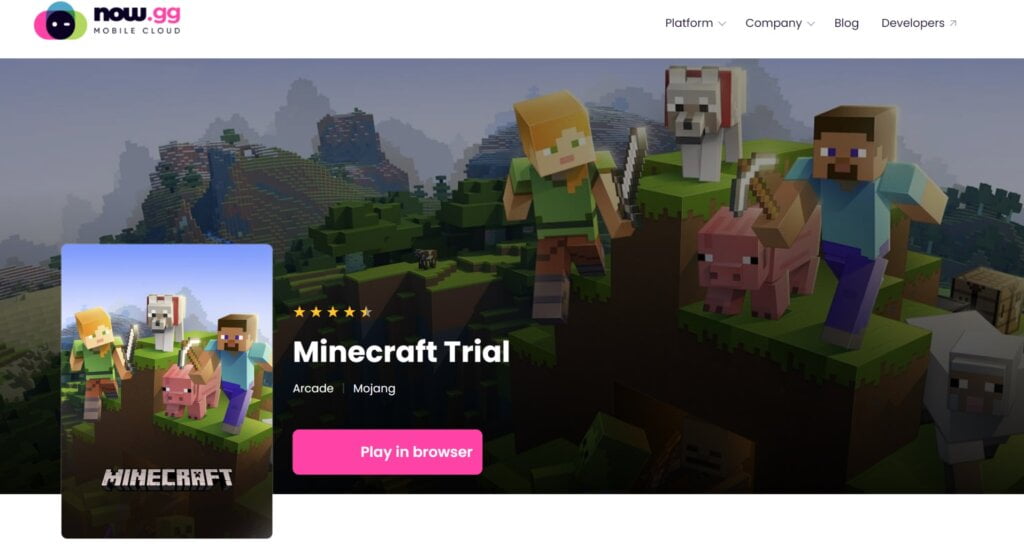
Embarking on your Minecraft journey through Now.gg is a straightforward process designed for ease and accessibility. Here’s how you can get started:
- Access Now.gg: Navigate to the Now.gg website using any standard web browser on your PC or mobile device. The user-friendly platform ensures you can easily find what you’re looking for.
- Find Minecraft: Once on Now.gg, search for Minecraft among the list of available games. The platform hosts an array of titles, but Minecraft’s popularity typically makes it easy to find.
- Start the Minecraft Trial: Click “Play in Browser” next to the Minecraft game icon. Now.gg offers a trial version that introduces you to the survival mode, perfect for new players to get a taste of the game or veterans to enjoy quick access.
- Dive into the Game: After clicking “Play in Browser,” the game will load directly in your browser. Hit “Play” to create or enter a world and begin your adventure, experimenting with different settings to tailor your experience.
- Customize Your Experience: Before you start, adjust the game settings to your preference. Choose your game mode, difficulty level, and world type to ensure your gameplay is exactly how you like it.
How to Unblock Minecraft at School
Many educational institutions, including Minecraft, block access to gaming content to keep students focused. However, if you’re permitted to use it during your free time or for educational purposes but find it blocked, here’s a discreet way to gain access:
- Choose a Reliable VPN: Select a VPN service known for its reliability and speed. Ensure it offers servers that provide a stable connection suitable for online gaming.
- Download and Install the VPN: Follow the VPN’s instructions for download and installation on your device. This step is typically straightforward and designed to be user-friendly.
- Connect to a Server: Once installed, open the VPN application, sign in, and connect to a server. Choosing a server location close to you usually offers the best connection speeds.
- Access Now.gg: With the VPN active, navigate back to the Now.gg website. The VPN should circumvent the school’s restrictions, granting you access to Minecraft.
- Play Responsibly: Remember, using VPNs to bypass network restrictions should be done within the rules and guidelines of your school. Always prioritize your education and use gaming as a reward or educational tool.
Advantages of Using Now.gg for Minecraft
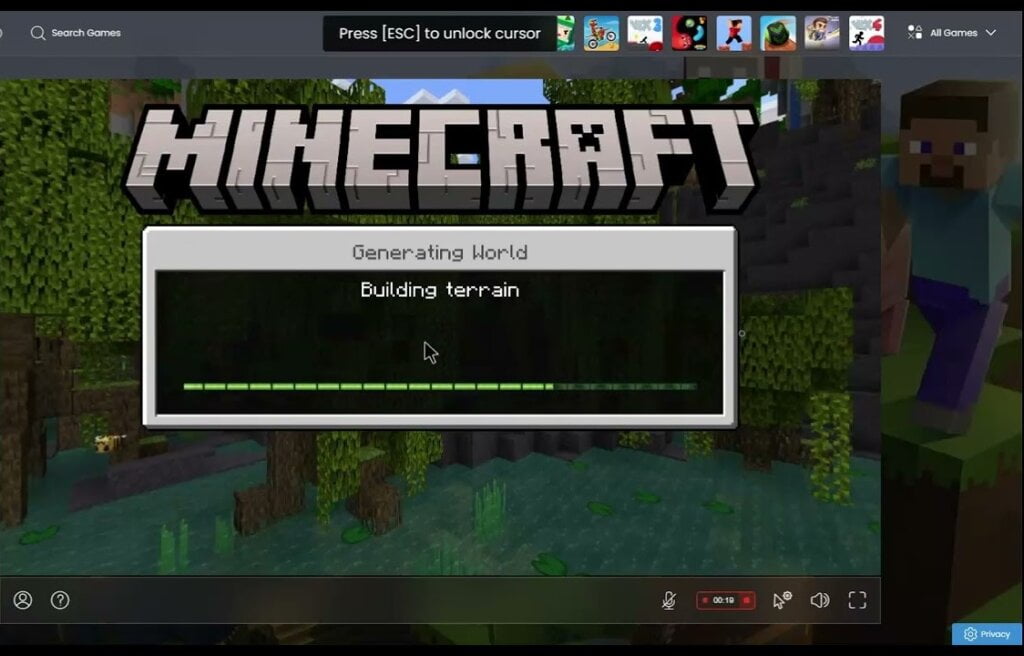
Now.gg offers several compelling benefits for Minecraft enthusiasts, optimizing your gaming experience with its innovative features:
Full Minecraft Experience on Now.gg
Now.gg doesn’t just offer a snippet of Minecraft; it provides the whole gaming experience:
- Survival and Creative Modes: Whether you’re braving the survival mode or unleashing your creativity in the creative mode, Now.gg supports various Minecraft gameplay styles.
- Multiplayer Capabilities: Join friends or players worldwide in shared worlds, fostering collaboration or friendly competition.
- Access to All Features: Experience everything Minecraft offers, from exploring vast landscapes to battling mobs and crafting intricate structures.
Cross-Platform Compatibility and Social Interaction
Now.gg enhances Minecraft’s appeal by supporting cross-platform play:
- Play with Anyone, Anywhere: Connect with friends playing on different devices, whether on desktop, tablet, or mobile, enabling you to collaborate or compete across platforms.
- Build Community: Minecraft is not just a game; it’s a community. Now.gg facilitates this aspect by providing a platform to interact, share, and grow with other players.
Keeping Up with Minecraft Updates
With Now.gg, you’re always current:
- Automatic Updates: Receive the latest Minecraft updates and features automatically, ensuring you have the best and most recent gameplay experience without any effort on your part.
- Hassle-Free Experience: Forget about manually downloading updates or worrying about compatibility issues—Now.gg handles everything in the background.
Play Minecraft Online for Free on Now.gg
Lastly, the accessibility of Minecraft on Now.gg extends to its pricing:
- Free Access: Now.gg allows players to enjoy Minecraft online for free, providing an excellent opportunity for new players to try the game before purchasing.
- Premium Options: For those seeking enhanced features or exclusive content, Now.gg also offers premium options, ensuring a tailored experience that suits different preferences and playstyles.
By leveraging Now.gg, players can enjoy Minecraft to its fullest, with the convenience of cloud gaming and the added benefits of cross-platform compatibility, community interaction, and the latest updates—all contributing to a superior gaming experience.
Conclusion
Diving into Minecraft through Now.gg offers an unparalleled blend of convenience, accessibility, and performance, transforming your engagement with this beloved game. Whether you’re exploring vast new worlds, crafting intricate structures, or engaging in epic adventures with friends, Now.gg ensures that Minecraft is always just a browser tab away. With no downloads, cross-platform play, and the latest updates seamlessly integrated, it’s always been challenging to enjoy Minecraft’s boundless creativity. Start your adventure today and join a global community of gamers who’ve found their Minecraft home on Now.gg.




One thought on “Now.gg Minecraft: How to play Minecraft Online On A Browser”