In the expansive world of Minecraft, survival is just one aspect; sometimes, leveraging cheats can unlock new dimensions of creativity and fun. This is especially true for players on the Nintendo Switch, where the process and possibilities for cheats differ slightly from the PC version.
If you’ve ever found yourself stuck in a tough spot or simply wish to enhance your creative endeavors in Minecraft, enabling cheats on the Nintendo Switch can be your gateway to a more tailored gaming experience. This guide will explore how to activate Minecraft cheats on the Nintendo Switch, shed light on the available commands, and provide everything you need to know to master Minecraft cheats on this popular console.
Is Cheating possible in Minecraft on Nintendo Switch?

Cheating in Minecraft on the Nintendo Switch isn’t as straightforward as on the PC, where a wide array of console prompt cheats are at your fingertips. On the Switch, players are limited to using Mojang’s official commands. This is largely because the Nintendo Switch runs the Bedrock version of Minecraft instead of the Java version available to PC gamers, which supports extensive modding and custom cheats.
The cheating mechanisms in the Bedrock version on the Switch are streamlined to ensure consistency and fairness in gameplay across various devices. Although you won’t be able to use traditional PC console cheats, the available commands are still powerful tools for manipulating the game. Understanding and utilizing these commands can significantly enhance your gameplay, allowing various changes and customizations to make every gaming session unique.
How to Enable Minecraft Cheats on Nintendo Switch

Enabling Minecraft cheats on your Nintendo Switch allows you to manipulate various aspects of the game, from item spawns to game mode changes. Here’s how to activate this feature:
1. Create a New World with Cheats:
- Select the “Create New World” option from the main menu.
- Proceed to the “Game Settings” menu.
- Scroll down to locate the “Cheats” section.
- Toggle the “Activate Cheats” option to on (this will turn the toggle green).
- Press “Create” to start your new world with cheats enabled.
2. Enable Cheats in an Existing World:
- Within your Minecraft world, press the “+” button on your Joy-Con or Pro Controller to pause the game.
- Navigate to the “Settings” option.
- Scroll down to the “Cheats” section and toggle “Activate Cheats” to on.
- Resume your game with cheats activated.
Remember, enabling cheats in your game session will disable achievements for that world. To earn achievements again, you will need to play in a world where cheats have never been activated. If you decide to play without cheats later, simply return to the “Cheats” section and toggle the option off.
Commands Available in Minecraft on Nintendo Switch
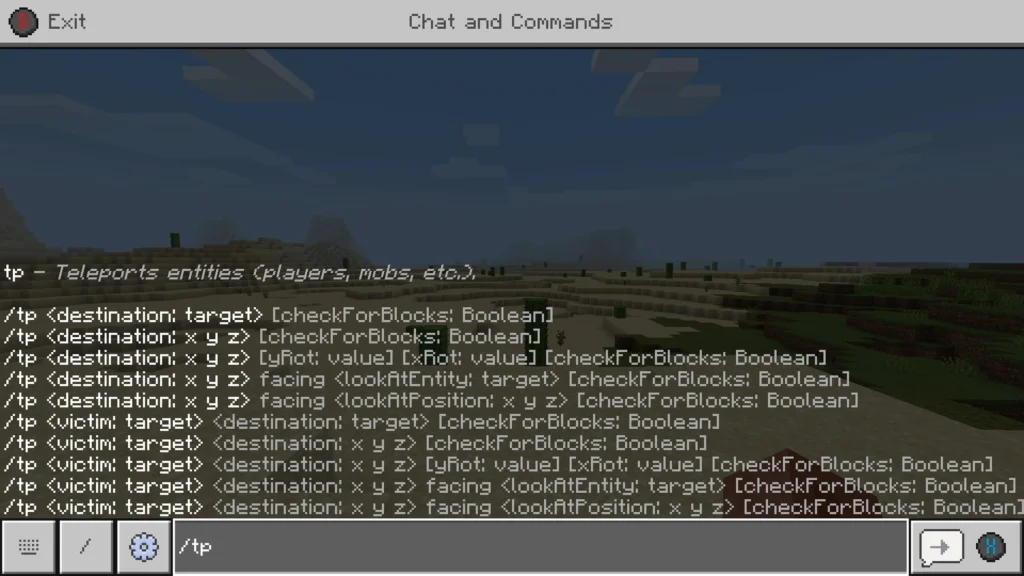
While the Nintendo Switch version of Minecraft does not support the extensive console commands available on PC, enabling cheats still grants access to a robust set of Mojang’s official commands. These commands can significantly influence gameplay, offering creative and utility options to enhance your Minecraft experience. Here are some of the most useful commands available:
- /give: This command allows you to instantly provide a player with any item available in the game. For example, typing /give PlayerName diamond 50 will give 50 diamonds to the player. Remember, the command is case-sensitive and requires exact item names and quantities.
- /weather: Change the weather conditions in your game world. Simply type /weather clear, /weather rain, or /weather thunder, depending on your preference.
- /time: This command allows you to alter the time of day. For instance, /time set day will make it morning, or /time set night for night.
- /tp: Teleport yourself or another player to any set of coordinates within the game. Usage could be /tp 100 64 100 to teleport to these specific XYZ coordinates.
- /gamemode: Switch between Survival, Creative, or Adventure modes. For example, /gamemode creative switches you to Creative mode, where you can build freely without resource limits or health concerns.
- /kill: This command can kill any entities (including yourself, if specified) within the game. For instance, /kill @e[type=zombie] will kill all nearby zombies.
These commands open up new possibilities within your Minecraft world, allowing you to tailor your gameplay to your liking, whether you’re looking to experiment, manage your environment, or just have a bit of fun altering game dynamics.
Conclusion
Cheating in Minecraft on the Nintendo Switch can transform your gameplay, allowing you to explore new creative possibilities or simply enhance your experience. By enabling cheats and utilizing the specific commands available in the Bedrock version, you can tailor the game to fit your play style and preferences. Whether you’re looking to craft the perfect world, manage the elements, or teleport across your map, these tools are available. Remember, while cheats open up a world of possibilities, they also disable achievements, so use them wisely depending on your goals in the game. Enjoy your enhanced Minecraft adventures on the Nintendo Switch!



