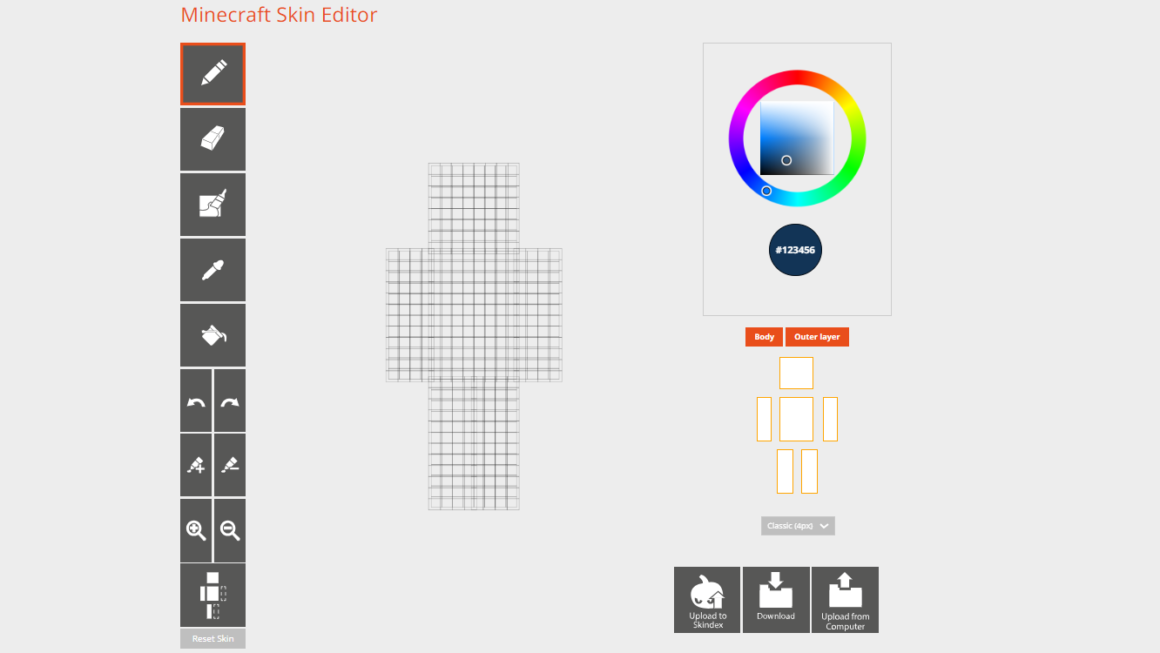Minecraft has long captivated players with its boundless opportunities for creativity and exploration in a dynamically generated block-based world. As players delve into creating everything from simple homes to complex machines, the joy of these adventures is often amplified when shared. This leads to a frequent question among the community: Is Minecraft cross-platform? Fortunately, the answer is yes! Minecraft supports cross-platform play, allowing you to join friends across PCs, consoles, and mobile devices. In this blog post, we’ll explore everything you need to know about Minecraft’s crossplay features, ensuring you can seamlessly connect with friends, regardless of their preferred platform, for the ultimate collaborative and explorative experience in the Minecraft universe.
Why Is Minecraft So Popular?

Minecraft’s soaring popularity can largely be attributed to its simplicity and the boundless creativity it affords its players. It offers endless replayability as a game built on the straightforward concept of block placement and world-building. There’s no set goal or endpoint, and players can continually create new experiences. The game thrives on its modding community, transforming it into a sandbox of unlimited potential. Mods range from simple aesthetic enhancements to complex game modes like Skyblock and Hexit, which have developed their following. This ability to be customized so profoundly and widely makes Minecraft not just a game but a platform for innovation and community, appealing to a broad spectrum of gamers around the globe.
Is Minecraft Cross-Platform?

Yes, Minecraft does indeed support cross-platform play, allowing you to join friends across different devices. Thanks to the Minecraft Bedrock Edition release, players can seamlessly play together on a Windows PC, Linux, Mac, mobile devices (iOS and Android), Xbox, PlayStation, or Nintendo Switch. This broad compatibility underlines Minecraft’s commitment to inclusivity and accessibility, ensuring that friends can connect regardless of their hardware preferences.
Understand Minecraft Cross-Platform Play

Minecraft supports cross-platform play, but it’s essential to understand the distinctions between its two main editions: the Bedrock Edition and the Java Edition. The Bedrock Edition allows players on various devices—including Windows PCs, Xbox, PlayStation, Nintendo Switch, and mobile devices (iOS and Android)—to play together. This compatibility ensures that friends can enjoy Minecraft’s vast worlds regardless of their preferred platform as long as they use the same edition.
On the other hand, the Java Edition is limited to cross-platform play among Windows, Mac, and Linux users only. While it doesn’t offer the same broad device compatibility as Bedrock, it is highly cherished for its unique features and mod support.
For seamless crossplay, players must ensure they run the same Minecraft edition across all devices. This synchronization allows for a unified gaming experience, enabling players to join worlds together without worrying about technical mismatches.
How to Play Minecraft Cross-Platform

Playing Minecraft with friends across different platforms is straightforward, provided you all have the same game edition. Here’s a simple guide to setting up Minecraft for cross-platform play:
- Ensure Edition Compatibility: First, make sure everyone is using the same version of Minecraft—either on Bedrock Edition or all on Java Edition.
- Launch the Game: Start Minecraft on your device and either create a new world or load an existing one.
- Invite Friends: Once in the game, access the in-game pause menu. Here, you’ll find an option labeled ‘Invite to Game‘ on the right side of the screen. Click on it to open a list of friends.
- Select Friends to Invite: Navigate to ‘Online Cross-Platform Friends.‘ Here, you can see which of your friends are online and ready to join. Select the friend you want to invite and send them an invite.
- Manage Friends Not Yet Added: If you wish to invite someone who still needs to be added to your friend list, you’ll need their Minecraft ID. Send them a friend request through the game, and once accepted, you can invite them as described above.
Following these steps, you can enjoy exploring, building, and surviving in Minecraft’s vast, open worlds with friends, no matter their device. This ability to play across different platforms not only enhances the game’s accessibility but also enriches the multiplayer experience. This allows more players to collaborate and engage with each other in this creative virtual space.
Conclusion
Minecraft’s cross-platform capabilities have revolutionized how players interact within its expansive worlds. Whether you’re using Bedrock or Java Edition, the opportunity to connect with friends across various devices enriches the gaming experience. Following the steps outlined above, you can embark on shared adventures regardless of platform differences. As Minecraft continues to evolve, its inclusive approach to multiplayer gameplay remains a central pillar, ensuring players can build, explore, and survive together in this endlessly creative game.