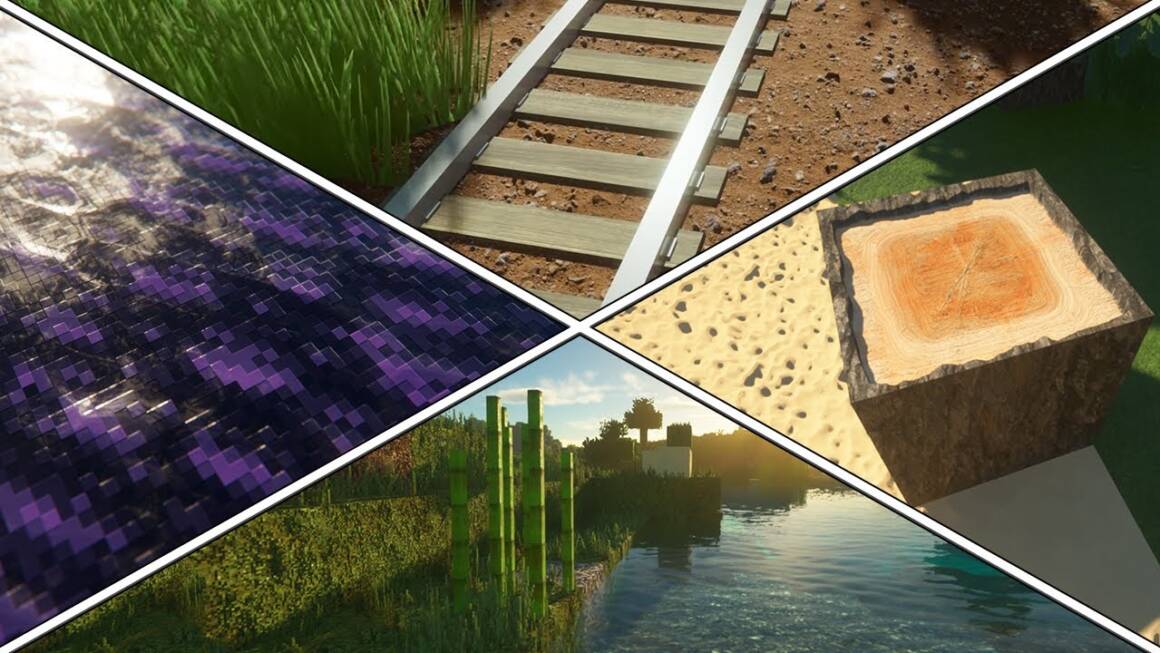Exploring the vibrant world of Minecraft, texture packs play a pivotal role in transforming gameplay into a visually stunning experience. While the charm of Minecraft’s original low-fi aesthetics is undeniable, the introduction of texture packs allows players to delve into a spectrum of visual enhancements, ranging from subtle tweaks to comprehensive overhauls. Just as mods and shaders inject new life into this enduring favorite among PC games, texture packs offer a unique opportunity to reskin the game’s environment to your liking. In this guide, we’ll uncover the 7 best realistic Minecraft texture packs of 2024, which not only elevate the game’s graphics but also maintain its fresh appeal for both new adventurers and seasoned builders. Prepare to step into Minecraft like never before, where every block and texture is a gateway to an immersive experience.
What are Minecraft Texture Packs

Minecraft texture packs are essential tools for players looking to revamp the visual experience of their Minecraft worlds. These packs are more than just cosmetic additions; they are transformative elements that replace the game’s default textures with new visuals for blocks, items, and mobs. Essentially, texture packs serve as a custom skin overlay that reshapes every visible aspect of the game without altering the underlying gameplay mechanics.
Texture packs come in various forms, catering to different tastes and performance capabilities. They differ significantly from mods, which can change game mechanics, and shaders, which modify lighting and shadows to create more dynamic visuals. By choosing the right texture pack, players can achieve anything from a subtle refinement to a dramatic transformation, making their gaming experience uniquely tailored and visually refreshing. This flexibility and customization are what make texture packs a vital part of the Minecraft gaming community.
The 7 Best Realistic Minecraft Texture Packs for 2024
Minecraft’s vibrant community continuously pushes the boundaries of texture design, creating more immersive and realistic environments. Here are the top seven realistic Minecraft texture packs for 2024 that you must check out:
1. Legendary RT Textures

Legendary RT Textures bring a level of detail to Minecraft that blurs the line between game and reality. Crafted by the talented Legendary Knight, this pack utilizes high-resolution textures to transform the game’s appearance. Available in 256x, 512x, and 1024x resolutions, it caters to various hardware specifications, ensuring that everyone can enjoy a modernized visual experience without overburdening their system. The texture pack excels in creating a balanced visual experience with a mix of matte and shiny surfaces, enhancing everything from the gritty sand to reflective metals, making it a top choice for those seeking a profound graphical enhancement in their Minecraft worlds.
2. Pellucid HD
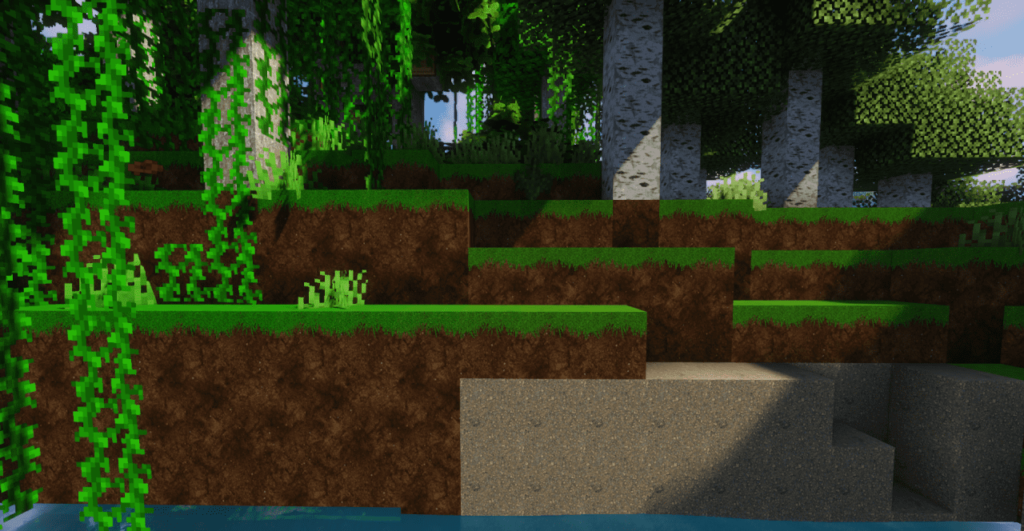
Pellucid HD is a texture pack that breathes life into the Minecraft world with its clear and crisp textures while still maintaining a touch of realism. This pack distinguishes itself with a unique ‘miniature’ aesthetic, where textures like grass seem to mimic those used in model landscapes, adding an intriguing layer of detail and charm. When paired with shaders, Pellucid HD truly shines, enhancing the visual experience without sacrificing performance. The texture pack’s creator also recommends specific shaders that synergize well with Pellucid HD, ensuring players achieve the best results for a visually stunning game environment.
3. Realistico Resource Pack
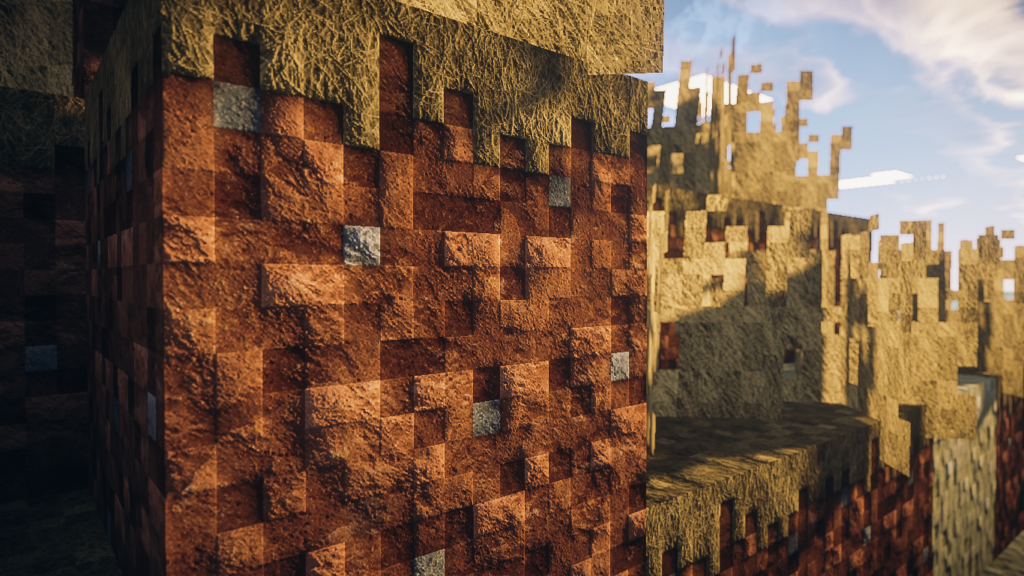
The Realistico Resource Pack stands out with its ability to meld detailed realism with Minecraft’s iconic blocky design. This premium texture pack brings an unprecedented level of detail to every texture, making even the simplest of blocks pop with visual depth. While it maintains some of the game’s cartoonish charm, Realistico modifies textures like ores, which now boast little square nodes that protrude slightly from the blocks, creating a 3D effect that’s visually pleasing yet still in keeping with Minecraft’s aesthetic. The pack is available for a fee, but even the free version provides stunning enhancements, especially to natural elements like foliage, making it a worthwhile investment for those looking to spruce up their digital landscapes.
4. Visual Enchantments

Visual Enchantments is an innovative texture pack designed to solve a common issue in Minecraft: the indistinguishability of enchanted items. With this pack, each enchanted item, from tools to weapons to armor, gets a unique sprite that reflects its primary enchantment. This feature allows players to quickly differentiate between items like a Silk Touch pickaxe and a Fortune III pickaxe without needing to select each item to check its properties.
Also Read: Best Minecraft Pocket Edition Realistic Texture Pack
This can significantly streamline gameplay, especially during critical moments in both survival and creative modes. The Visual Enchantments pack not only enhances the practical aspects of the game but does so in a way that adds a touch of realism and specificity to every enchanted item you own.
5. Night Vision

The Night Vision texture pack is a game-changer for explorers who dread Minecraft’s daunting, dark environments. This pack automatically applies a night vision effect, brightening up the darkest of caves and underground passages without the need for a potion. It’s particularly useful when used without shaders, as it allows players to navigate through monster-filled areas with increased visibility. However, users should be cautious as this enhanced visibility doesn’t affect mob spawning, which could lead to unexpected encounters. This pack alters your perception of light within the game, providing a unique advantage that’s perfect for players who enjoy extensive exploration of Minecraft’s expansive underground territories.
6. Optimum Realism

For those who seek the pinnacle of realism in Minecraft, Optimum Realism is the go-to choice. This texture pack is available in resolutions ranging from 64x to an ultra-detailed 512x, allowing players to choose the level of detail that their hardware can support.
Also Read: Best 1.20 Minecraft Bedrock Shaders
Optimum Realism offers a trial version at 64x resolution for free, providing a taste of its capabilities before committing to the full experience. The higher resolution packs, while paid, offer incredibly immersive textures that bring the Minecraft world to life, from the rustic textures of wooden planks to the intricate details of stone and metal surfaces, making it ideal for players who crave a fully realistic gaming experience.
7. Brunozamp’s Foliage

Brunozamp’s Foliage texture pack focuses specifically on enhancing the natural elements of Minecraft. This pack adds depth and vibrancy to the game’s plant life, from overhauling the appearance of leaf blocks to include more volume and texture to refining the look of lily pads and cacti. Leaves extend beyond their blocks, giving a fuller, more lush appearance to trees and bushes, while lily pads feature realistic roots and occasionally sport tiny flowers. This subtle yet effective enhancement makes the game’s forests and gardens come alive, offering a more engaging and beautiful environment for players who enjoy the great outdoors of Minecraft.
How to Install Minecraft Texture Packs (Version 1.20)
Installing texture packs in Minecraft can transform your gaming experience, offering a fresh look and feel to the world you explore. Here’s a straightforward guide on how to install texture packs for Minecraft version 1.20:
Download the Texture Pack
- Begin by selecting and downloading your desired texture pack. Make sure the pack is compatible with Minecraft version 1.20. Texture packs are usually available in .zip files, which do not need to be unzipped.
Open the Minecraft Game Folder
- To install the texture pack, you need to access the Minecraft game folder. You can do this by opening Minecraft, navigating to ‘Options,’ then ‘Resource Packs,’ and finally clicking on ‘Open Pack Folder.’ This will open the folder where Minecraft stores all texture packs.
Copy the Texture Pack to the Minecraft Folder
- Drag and drop the downloaded .zip file directly into the Minecraft resource pack folder. There’s no need to extract the contents of the .zip file.
Activate the Texture Pack
- Restart Minecraft if it’s currently running. Go back to ‘Options,’ then ‘Resource Packs.’ You should see your new pack listed there. Hover over the thumbnail of the pack, and you will see an arrow pointing to the right. Click this arrow to move the texture pack to the ‘Selected’ column, indicating that it is active.
Enjoy Your New Gaming Experience
- Click ‘Done’ and wait for the game to load the new textures. Once the loading is complete, your game will display with the new texture pack applied, giving your Minecraft world a fresh and exciting look.
By following these steps, you can easily install any texture pack to enhance your Minecraft experience, allowing you to enjoy the game with improved graphics and a new visual style tailored to your preferences.
Conclusion
The right texture pack can revolutionize your Minecraft experience, bringing realism and freshness to your virtual world. Whether you opt for the detailed landscapes of Optimum Realism, the practical enhancements of Visual Enchantments, or the immersive night-time exploration provided by Night Vision, each pack offers a unique way to experience the game’s blocky environment in a new light. By choosing from our list of the best realistic Minecraft texture packs for 2024, you ensure that your gameplay remains exciting and visually appealing. Dive into these texture packs to keep your Minecraft adventures vibrant and continually evolving.