Minecraft Bedrock Shaders revolutionize the visual experience in Minecraft, breathing new life into the game’s traditional graphics. The recent Trails & Tales update has introduced an array of new mobs, features, and biomes. However, the game’s classic aesthetic remains unchanged, sparking a surge in creativity among players through Bedrock Shaders.
These shaders are essential for anyone looking to enhance their gaming environment, whether you’re scouting for the perfect picturesque seed or building your dream home. In this guide, we’ll explore how to install Bedrock Shaders and highlight the best ones to watch out for in 2024. Get ready to transform your Minecraft world with stunning visual upgrades!
What are Minecraft Bedrock Shaders?

Bedrock Shaders in Minecraft are not just about beautifying the game—they transform the entire visual experience, making each moment in the game feel more immersive and realistic. These shaders modify various graphical aspects such as lighting, shadows, textures, and reflections, enhancing the visual depth and realism of the environment. Whether it’s the glimmer of sunlight through the trees or the intricate reflections in water, shaders bring a level of detail beyond the game’s original settings.
For players new to shaders, think of them as a tool that overlays additional graphical enhancements over the existing blocks and environments, providing a richer and more engaging gameplay experience. By installing these shaders, you’re stepping into a visually upgraded version of Minecraft, where every frame is vivid and dynamic.
How to Download and Install Bedrock Shaders in 1.20 Minecraft

Once you understand the process, installing Minecraft Bedrock Shaders in version 1.20 is straightforward. Here’s a step-by-step guide to get you started:
- Find Your Shader Pack: Select a shader pack that suits your aesthetic preferences. Websites like CurseForge or Minecraft Shaders host a variety of shader packs, making it easy to explore options.
- Download Optifine: Before installing any shader, download and install the latest version of Optifine. Optifine is crucial as it not only helps with installing shaders but also optimizes the game’s performance.
- Install the Shader Pack: After downloading your shader pack, move the file into the ‘shaderpacks’ folder within your Minecraft directory. If you can’t find this folder, you can create one yourself.
- Activate the Shader in Minecraft:
- Launch Minecraft and navigate to the ‘Options’ menu.
- Click on ‘Video Settings‘ followed by ‘Shaders’.
- You’ll see a list of installed shaders. Click on the shader you wish to use, then click ‘Done.’
- Enjoy Your New Visuals: Start your game and enjoy the enhanced graphics from your new Bedrock Shader. Adjust shader settings through the same menu to fine-tune the visuals to your liking.
With these simple steps, you can dramatically transform your Minecraft gaming experience with stunning graphical enhancements.
Top 1.20 Minecraft Bedrock Shaders for 2024
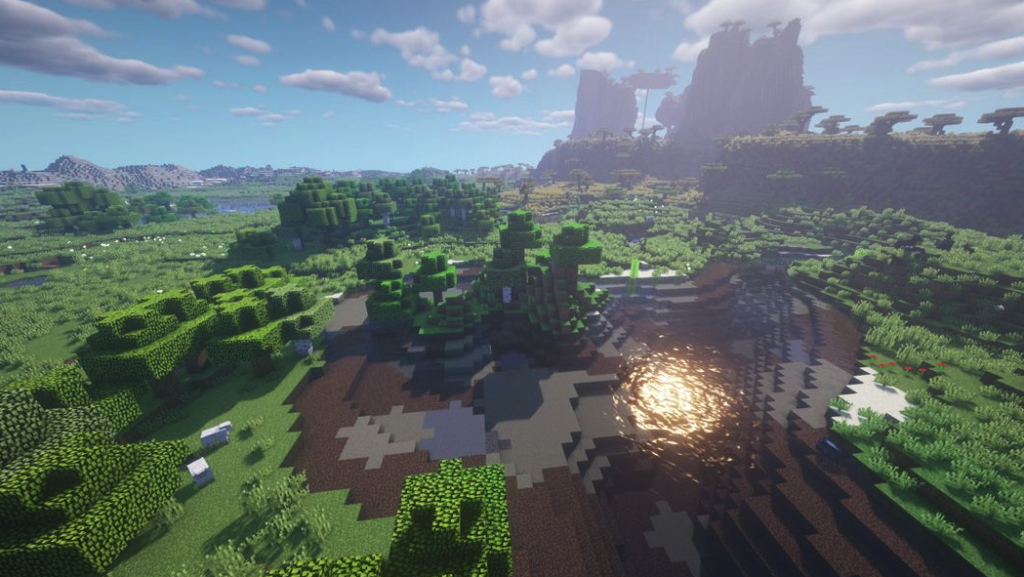
Exploring the best Minecraft Bedrock Shaders for 2024 reveals a selection that promises to elevate your gaming experience to new heights. Here’s a look at some standout shaders that are worth your attention:
1. Sonic Ether’s Unbelievable Shaders
This shader pack remains a favorite among Minecraft fans. Known for its stunning real-time effects, Sonic Ether’s Unbelievable Shaders bring your Minecraft world to life with enhanced wood textures, intricate bookshelf designs, and beautifully realistic water effects. It balances the traditional Minecraft aesthetic and high-end graphical enhancements, making it an essential download for serious players.
2. Slidurs Vibrant Shaders
For those who love vibrant colors and dynamic visuals, Slidur’s Vibrant Shaders are the perfect choice. This shader pack enhances the game’s overall brightness and adds richness to the color palette, making the environment pop. It’s particularly impressive in improving the game’s landscapes and sky, providing an immersive visual experience.
3. EBIN Shaders
Focusing on atmospheric changes, EBIN Shaders emphasize stunning sky effects with breathtaking sunrise and sunset views. These shaders also bring a more pronounced reflection on water surfaces, creating a serene and inviting environment. The emphasis on natural lighting and cloud formations adds a layer of realism that can transform even the simplest of scenes.
4. Oceano Shaders
If you’re drawn to water scenes, Oceano Shaders will be your go-to. Specializing in water aesthetics, this shader pack transforms mundane bodies into captivating, realistic water bodies with gentle waves and a reflective surface that mirrors the sky. The warm color palette in the evening adds a soothing touch, making every sunset a picturesque scene worthy of your Minecraft adventures.
5. Continuum
Known for its cinematic quality and ultra-realistic graphics, the Continuum shader pack is a powerhouse. It brings to life detailed light and shadow interplays that can make your Minecraft world look as vivid as a photograph. Ideal for high-end systems, this shader elevates the visual detail to such an extent that you might forget you’re playing Minecraft.
6. BSL Shaders
BSL Shaders offer a more subtle enhancement, perfect for players who prefer a gentle uplift rather than a dramatic transformation. With its slightly dulled yet beautiful light effects, BSL Shaders enhance the natural beauty of Minecraft without overwhelming the senses. It’s particularly effective at night, adding a soft glow to the game’s world, and is regularly updated to ensure compatibility and freshness.
7. Spectrum Shader
Exclusively designed for mobile players, Spectrum Shader makes no compromises in delivering a stunning visual experience on smaller screens. It features enhanced skies, realistic water effects, and dynamic lighting that adjusts with the in-game time, transforming the mobile gaming experience into something extraordinary.
8. RedHat BE
For those who marvel at the skies, RedHat BE is a must-try. This shader emphasizes sky textures, improving the clouds, sun, moon, and overall atmospheric effects. It’s designed to make every moment spent looking upwards into the Minecraft sky an awe-inspiring experience, perfect for players who appreciate the game’s environmental aesthetics.
Conclusion
As Minecraft continues to evolve, so does the opportunity to enhance its world through Bedrock Shaders. The best 1.20 Minecraft Bedrock Shaders for 2024, ranging from the hyper-realistic visuals of Continuum to the mobile-optimized Spectrum Shader, offer something for every type of player. Whether you seek to deepen your immersion with stunning environmental effects or enhance the game’s aesthetics, installing these shaders can completely transform your Minecraft experience. Dive into the world of improved graphics with our recommended shader packs and see the difference for yourself!



