Welcome to the exciting world of Minecraft customization, where your character doesn’t have to look like every other player’s avatar. In 2024, the art of personalizing your Minecraft experience has reached new heights, thanks to an array of innovative Minecraft skin editors. These tools empower players to express their creativity and individuality in the game. This blog post will guide you through the seven best Minecraft skin editors available this year, ensuring that your character stands out in the vast Minecraft universe. Whether you’re a seasoned designer or just starting, you’ll find a skin editor that suits your skill level and artistic vision.
What are Minecraft Skins?

Minecraft skins are essentially image files that players apply to their character models, defining their appearance within the game. These skins allow for a high degree of personalization, reflecting each player’s unique style and preferences. With the support for third-party and customized skins, the Minecraft community has seen an explosion of creativity, with players designing everything from simple color variations to intricate character replicas.
Skin editors enhance this creative process, offering tools and features that simplify the design process while still allowing for detailed and complex creations. Whether you aim to create a skin from scratch or modify an existing one, understanding the basics of Minecraft skins is your first step toward in-game individualization.
Top 7 Best Minecraft Skin Editors in 2024
In the ever-evolving landscape of Minecraft, the ability to create a unique skin is more accessible and enjoyable than ever. With several fantastic tools at your disposal, crafting the perfect avatar can be both a fun and creative endeavor. Let’s delve into the top 7 picks for the best Minecraft skin editors in 2024:
1. The Skindex

A favorite among intermediate users, The Skindex stands out for its comprehensive suite of editing tools. With support for hex codes, users can achieve the exact color they desire, while the mirror tool ensures symmetrical designs. Its interface mirrors the Minecraft model closely, aiding users in visualizing their creations in-game. Despite minor drawbacks like obscured pixel grids post-painting and random file names on export, The Skindex’s robust features like zoom, import/export, and distinct layer visibility make it a top choice.
- Pros: Advanced color selection, mirror tool, intuitive layer differentiation, and extensive import/export capabilities.
- Cons: Grid visibility issues and non-customizable file names upon saving.
Also Read: Minecraft Skindex: Everything You Need To Know
2. Nova Skin

Emulating a Photoshop-like experience, Nova Skin appeals to those familiar with advanced image editing. It’s packed with features like 2D support, animation capabilities, and a versatile filter gallery for tweaking brightness and saturation. Users can appreciate the mirror tool, grid toggling, and an array of editing options that make skin creation detailed yet user-friendly.
- Pros: Rich in features, akin to professional image editors, and offers detailed control over skin customization.
- Cons: May have a steeper learning curve for those unfamiliar with advanced editing software.
Also Read: Best Nova Skin Alternatives
3. MinecraftSkins
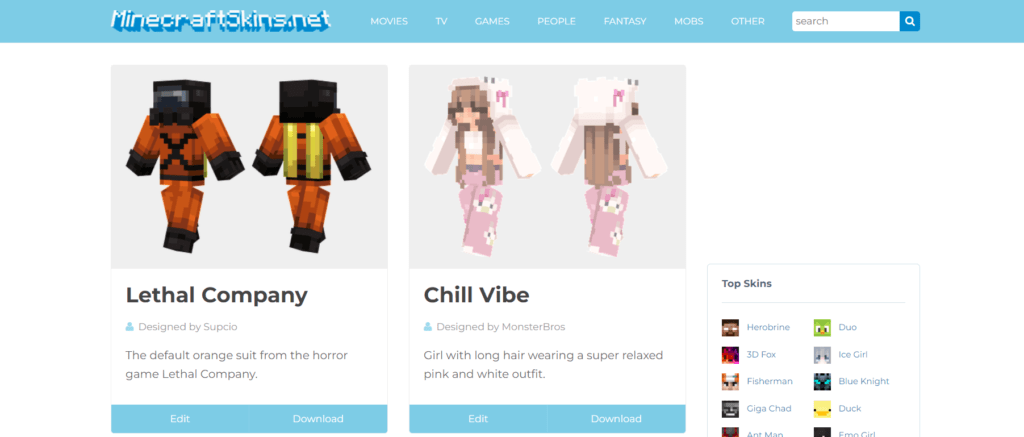
For those seeking a balance between simplicity and functionality, MinecraftSkins offers an accessible yet potent platform. It provides essential tools like hex color selection, zoom controls, and pose adjustments to visualize your skin in various actions. While it might lack some of the advanced features of The Skindex and Nova Skin, its user-friendly interface and essential editing tools make it a great choice for both novices and seasoned users.
- Pros: User-friendly interface, essential editing tools, and pose selection for previewing skins.
- Cons: Lacks some advanced features, which might limit intricate skin editing.
4. MinecraftSkinStealer
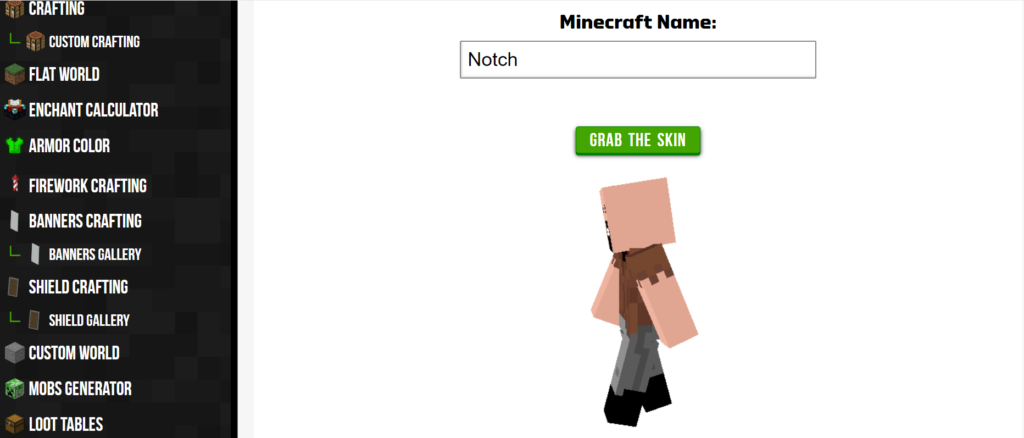
MinecraftSkinStealer is a unique tool that serves dual purposes: it allows users to view and download any player’s skin and provides a straightforward editing platform. Its user-friendly interface is ideal for beginners, yet it boasts enough features like zoom and template options to satisfy more advanced users. While primarily used for “stealing” skins for inspiration or modification, its editor is robust enough to facilitate original creations.
- Pros: Intuitive interface, ability to import skins for editing, and basic yet effective editing tools.
- Cons: Primarily focused on skin downloading, which might detract from its utility as a dedicated editor.
5. Tynker’s Minecraft Skin Editor

Designed with simplicity in mind, Tynker’s Minecraft Skin Editor is perfect for younger users or those new to skin editing. Its standout feature is the texture brush, which adds depth and variation, avoiding the flat look of simpler designs. While it lacks advanced features like hex color support and zoom functionality, its clutter-free interface promotes a stress-free editing experience.
- Pros: User-friendly, especially for beginners or younger players, and includes a unique texture brush feature.
- Cons: Requires a Tynker account to save, limited advanced features, and no hex color support.
6. MC Skins

For players eager to delve into 3D skin editing, MC Skins offers a comprehensive platform with a variety of customization options. It stands out for its emphasis on 3D design, providing a more immersive editing experience. Users can easily share their designs with the community, although the lack of dedicated customer support is a notable drawback.
- Pros: 3D editing capabilities, community sharing features, and user-friendly design.
- Cons: Limited customer support, which may frustrate users needing assistance.
7. PMC Skin 3D

PMC Skin 3D is tailored for users seeking advanced features in a skin editor. It offers a 3D editing environment, extensive customization options, and the ability to save work progress, making it ideal for detailed and prolonged projects. Its community-oriented platform also encourages sharing and feedback, enhancing the overall creative process.
- Pros: Advanced 3D editing tools, work-saving functionality, and a supportive community environment.
- Cons: Might be intimidating for beginners due to its complex features.
How to Edit Your New Minecraft Skin
Editing and implementing your new Minecraft skin is an exciting way to personalize your gaming experience. Once you’ve chosen one of the best Minecraft skin editors of 2024, the process of customizing your character is intuitive and rewarding. Here’s a step-by-step guide to bring your creative vision to life in the game:
- Choose Your Editor: Select one of the top Minecraft skin editors based on your skill level and the features you desire. Each editor has its unique set of tools and capabilities, so pick one that aligns with your creative needs.
- Start Designing: Begin with a blank canvas or import an existing skin to modify. Utilize the editor’s tools to design your skin, experimenting with colors, patterns, and textures. Remember, the only limit is your imagination!
- Preview and Refine: Take advantage of the preview feature to see how your skin looks on a 3D model. This step is crucial for ensuring your design looks great from every angle. Make any necessary adjustments to perfect your skin.
- Download the Skin: Once you’re satisfied with your creation, download the skin file to your computer. It should be in a PNG format, which is compatible with Minecraft.
- Upload to Minecraft: Log in to the official Minecraft website, navigate to your profile, and find the skin upload section. Browse your computer for the skin file you downloaded, select it, and confirm the upload.
- Enjoy Your New Look: Launch Minecraft and bask in the glory of your new, custom skin. Show off your creation to friends and fellow players, and enjoy a more personalized Minecraft experience.
Related: Minecraft Pocket Edition APK v1.20.70.24 Free Download
Conclusion
The ability to create and implement your own Minecraft skin is a testament to the game’s dedication to player creativity and expression. With the best Minecraft skin editors of 2024, the process is more accessible and enjoyable than ever, offering tools for every level of experience and artistic ambition. Whether you aim to recreate your favorite character, design something entirely original, or simply tweak an existing design, these editors empower you to make your mark in the Minecraft world.
Remember, the perfect Minecraft skin is one that represents you. So, dive into the world of Minecraft skin editing, unleash your creativity, and transform your Minecraft avatar into a unique digital representation of yourself.
FAQs
Is there an official Minecraft Skin Editor?
No, there isn’t an official Minecraft Skin Editor. However, the Minecraft community provides a plethora of third-party skin editors that are widely recognized and used, offering diverse features to cater to various user needs.
Is Minecraft Skin Editor free?
Yes, many of the best Minecraft skin editors, such as The Skindex and Nova Skin, are free to use. They offer robust editing tools without any cost, though some may feature optional premium services.
Can you customize your Minecraft Skin?
Absolutely! You can customize your Minecraft skin using any of the top skin editors available. These tools allow you to alter every aspect of your character’s appearance, from colors and patterns to textures and overlays.
Is Skindex Minecraft skin editor safe?
Yes, Skindex is a safe and reputable source for Minecraft skin editing. It is one of the most popular skin editors in the community, known for its user-friendly interface and diverse design options, ensuring a secure and enjoyable experience.




3 thoughts on “7 Best Minecraft Skin Editors in 2024”