Minecraft has been a gaming sensation for years, allowing players to build and explore vast worlds made of blocks. One of the many ways players can personalize their Minecraft experience is through custom skins. This is where the Minecraft Skindex Editor comes into play. If you’re looking to create unique and eye-catching skins for your Minecraft character, this tool is your best friend. In this article, we’ll dive deep into what the Minecraft Skindex Editor is, its features, how to use it, and why it’s a must-have for any Minecraft enthusiast.
What is Minecraft Skindex Editor?

The Minecraft Skindex Editor is an online tool that allows players to create and edit custom skins for their Minecraft characters. It’s a user-friendly platform that provides a wide range of customization options, making it easy for both beginners and experienced players to design their ideal skins.
Features of Minecraft Skindex Editor
User-Friendly Interface
One of the standout features of the Minecraft Skindex Editor is its user-friendly interface. The layout is intuitive, allowing users to easily navigate through the various tools and options available. Whether you’re a seasoned designer or a novice, you’ll find it easy to get started with skin creation.
Wide Range of Customization Options
The Skindex Editor offers a plethora of customization options. You can choose from a variety of colors, patterns, and textures to create a skin that truly represents your style. Additionally, the editor provides pre-made templates that can serve as a starting point for your designs.
Integration with Minecraft
Once you’ve created your skin, the Skindex Editor makes it simple to upload and integrate it into your Minecraft game. This seamless integration ensures that you can quickly see your custom skin in action.
How to Use Minecraft Skindex Editor

Step-by-Step Guide
- Visit the Skindex Website: Start by going to the Minecraft Skindex Editor website.
- Choose a Template or Start from Scratch: You can select a pre-made template or click on the blank canvas to start your design.
- Use the Tools: Utilize the various tools provided, such as the paintbrush, color picker, and eraser, to customize your skin.
- Save and Download: Once you’re satisfied with your design, save your work and download the skin file.
- Upload to Minecraft: Open Minecraft, go to the Skins section, and upload your custom skin.
Tips and Tricks
- Use Layers: Take advantage of the layering system to add depth and detail to your skin.
- Zoom In: Zoom in for precise detailing, especially when working on smaller parts of the skin.
- Experiment with Colors: Don’t be afraid to experiment with different color combinations to make your skin stand out.
Benefits of Using Minecraft Skindex Editor

Personalized Skins
With the Skindex Editor, you can create skins that are uniquely yours. Whether you want your character to look like your favorite superhero, a mythical creature, or something entirely original, the possibilities are endless.
Creative Expression
Designing your own skins is a fantastic way to express your creativity. It allows you to bring your imagination to life and showcase your artistic skills within the Minecraft universe.
Community Sharing
The Skindex Editor also has a community feature where users can share their creations. This is a great way to get inspired by other players’ designs and to share your own work with the Minecraft community.
Also Read: 7 Best Minecraft Skin Editors In 2024
Popular Skins on Minecraft Skindex Editor

Trending Skins
The Skindex Editor features a section for trending skins, where you can see the most popular designs currently being used by players. This is a great place to find inspiration for your own creations.
Community Favorites
In addition to trending skins, you can also browse through community favorites. These are skins that have been highly rated by other users, giving you an idea of what’s popular and well-loved within the community.
Common Issues and Solutions
Troubleshooting Tips
- Skin Not Displaying Correctly: Make sure the skin file is in the correct format and that you’ve uploaded it properly.
- Editor Not Loading: Check your internet connection and try clearing your browser cache.
- Color Issues: Ensure you’re using the correct color palette and that your monitor settings are properly calibrated.
Alternatives to Minecraft Skindex Editor
Other Skin Editors
While the Skindex Editor is a popular choice, there are other skin editors available, such as NovaSkin and MCSkin3D. Each offers its own unique features and tools, so it’s worth exploring these alternatives to find the one that best suits your needs.
Also Read: Best Nova Skin Alternatives
Comparing Features
When comparing skin editors, consider factors like ease of use, available tools, and community support. The Skindex Editor is known for its simplicity and robust community, but other editors might offer advanced features that appeal to more experienced designers.
Conclusion
The Minecraft Skindex Editor is an indispensable tool for anyone looking to customize their Minecraft character. Its user-friendly interface, wide range of customization options, and seamless integration with Minecraft make it a top choice for both beginners and experienced players. Whether you’re looking to create a unique skin for yourself or share your creations with the community, the Skindex Editor has everything you need to bring your imagination to life.
FAQs
What is Minecraft Skindex Editor?
The Minecraft Skindex Editor is an online tool that allows players to create and edit custom skins for their Minecraft characters.
How do I upload my skin to Minecraft?
After creating your skin in the Skindex Editor, save and download the skin file. Open Minecraft, go to the Skins section, and upload your custom skin.
Can I use Minecraft Skindex Editor on mobile?
Yes, the Skindex Editor is accessible via mobile devices, allowing you to create and edit skins on the go.
Are there any costs associated with Minecraft Skindex Editor?
The Skindex Editor is free to use, though some advanced features or templates might require a premium subscription.
How do I fix issues with my skin not displaying correctly?
Ensure the skin file is in the correct format and uploaded properly. If issues persist, check your internet connection and browser settings.
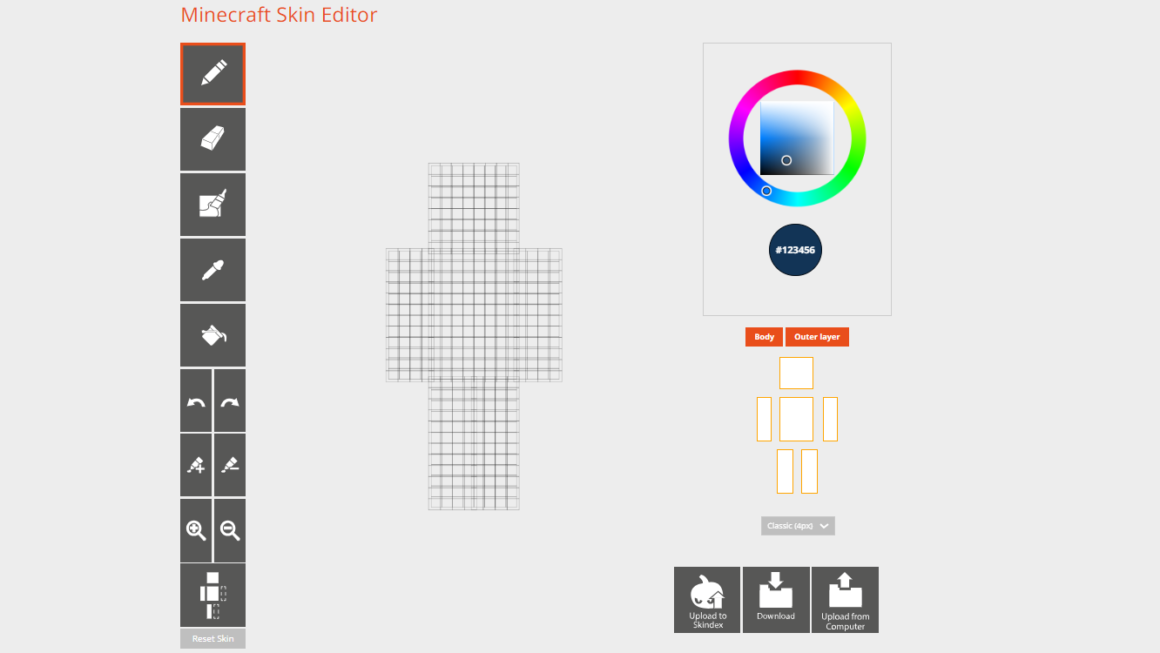



3 thoughts on “Minecraft Skindex: Everything You Need to Know”