Starting with version 1.9, you can create computers in Minecraft without mods. You won’t be able to play on it because the PC only works as a decoration, but it’s very organic and warming to the soul. Already with the help of mods, you can create a more complex machine that can perform certain functions. In this guide, we’ll figure out what to use to build a computer in Minecraft, using both the basic version of the game and modifications.
Creating a decorative computer
The main functionality of Minecraft makes it possible to craft a computer that can decorate your home, but it will not have any working functions. Essentially, it will just be a decoration that will add authenticity to your home in the game. Let’s start with this option.
How to create a system unit
To create a system unit, you will need two items.
- Command block x1. To receive this block, you need an admin panel on the server. Enter the command “/give Player command_block” into the console, where instead of “Player” you need to write the name of the character who will receive the Command Block.
- Redstone block x1. It can be crafted from nine particles of red dust.

After receiving both blocks:
- Use the Command Block and write a special command in it.
- Activate the Command Block with the Red Block. After this, the game will build a huge machine before your eyes, which will allow you to craft a computer and all its peripherals.
How to create components in Minecraft
After this, you need to place a workbench somewhere nearby and assemble the remaining components.
Make Monitor in Minecraft

For the monitor, you will need:
- red torch x2;
- red block x1;
- clear glass block x4.
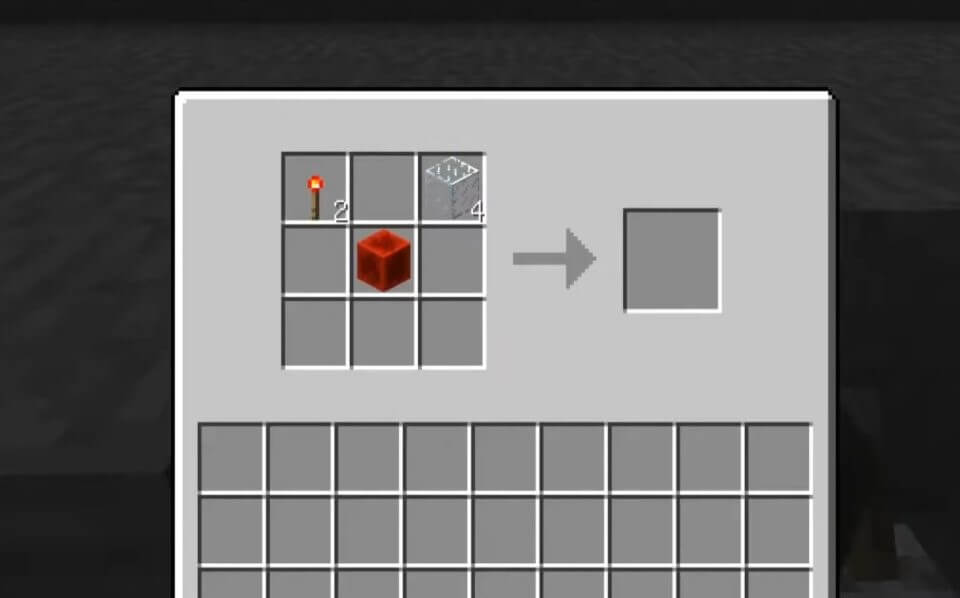
We throw everything into the workbench and get a monitor spawn egg. We activate it and get a monitor.
Make Mouse in Minecraft

For the mouse, you will need:
- red dust x2;
- button x2.
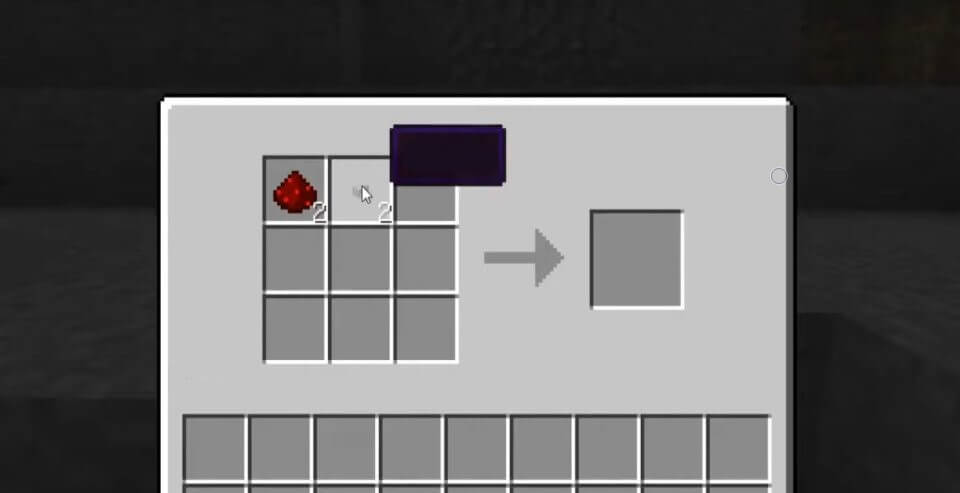
We throw everything into the workbench and get a computer mouse spawn egg. We activate it and get a computer mouse.
Crafting video cameras in Minecraft

The webcam will require a little more resources:
- iron ingot x4;
- red torch x1;
- stick x4.

We throw everything into the workbench and get a video camera to spawn an egg. We activate it and get a video camera.
Make a Gaming chair in Minecraft

For a gaming chair, you will need:
- iron hatch x1;
- Enda rod x1;
- black carpet x3.
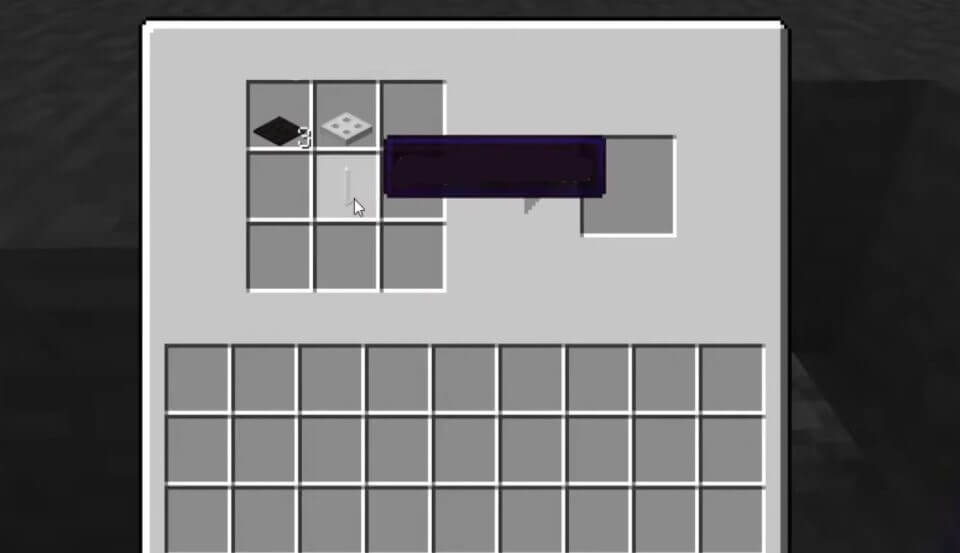
We throw everything into the workbench and get a computer chair. We activate it and get a computer chair.
Crafting speakers in Minecraft

For the stereo system, you will need:
- note block x1;
- sticks x2.

We throw everything into the workbench and get a speaker to spawn an egg. We activate it and get columns.
Building a Functional Computer Using Mods in Minecraft
Using mods, you can turn the resulting decorative brick into a functional PC. We’ve selected a few of the best.
ComputerCraft
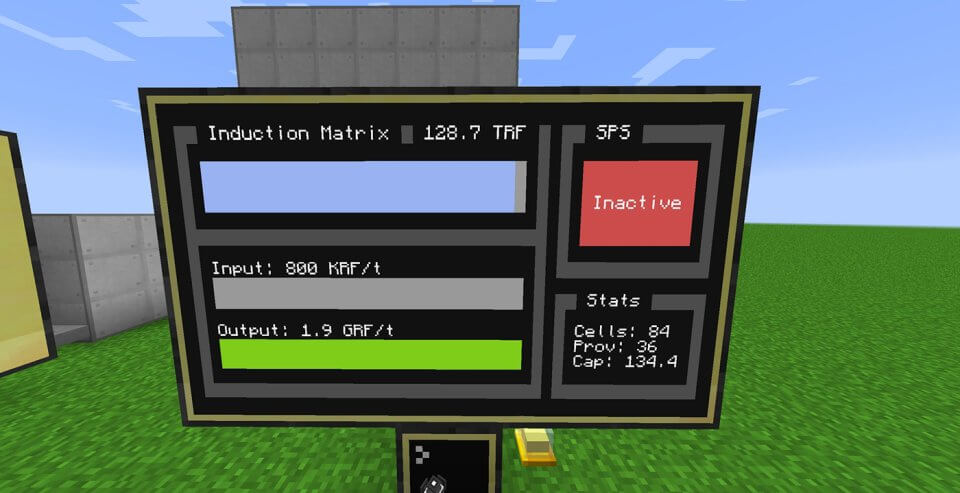
Mod for advanced users. With it, you will be able to create real programmable computers and many other things, such as:
- wireless modem;
- wired modem;
- network cable;
- drive;
- diskette;
- Printer;
- robot turtles.
How to install the mod:
- install Minecraft Forge;
- download ComputerCraft;
- copy the file to the directory: <game folder>/mods.
SoWatDiKhapVN’s Modern Mod
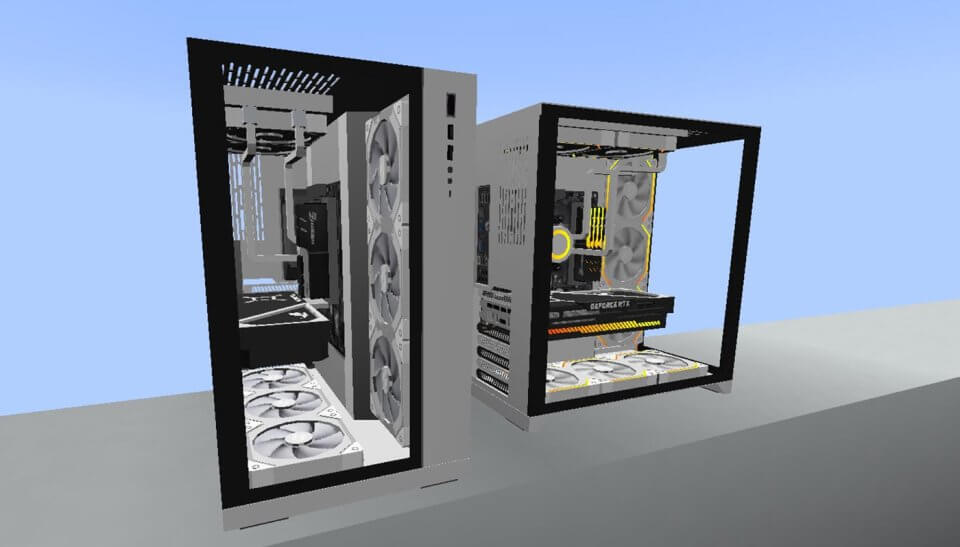
A mod that adds full-fledged modern computer models to the game. All of them have real analogs.
How to install the mod:
- Install Minecraft Forge.
- Set Optifine for RGB lighting.
- Download SoWatDiKhapVN’s Modern Mod.
- Copy the file to the directory: <game folder>/mods.
MrCrayfish’s Device

This mod will add a working laptop to the game, as well as the ability to create and install other devices:
- router;
- Printer;
- flash drive;
- computer chair;
- smart House.
How to install the mod in Minecraft:
- install Minecraft Forge;
- download MrCrayfish’s Device;
- copy the file to the directory: <game folder>/mods.
Conclusion
In conclusion, creating a computer in Minecraft, whether for decorative purposes or functional use, adds a unique and creative element to your in-game experience. For those interested in simple decoration, the basic version of Minecraft allows you to craft a non-functional but aesthetically pleasing computer setup using simple items like command blocks, redstone, and crafting benches.
On the other hand, for players seeking a more immersive and interactive experience, mods like ComputerCraft, SoWatDiKhapVN’s Modern Mod, and MrCrayfish’s Device Mod offer the opportunity to build and utilize fully functional computers and related peripherals. These mods not only enhance the gameplay but also provide a platform for players to explore more complex aspects of technology within the Minecraft universe. With these tools and instructions, the possibilities for creativity and innovation in Minecraft are virtually limitless.



