How to make a boat in Minecraft
Minecraft is loved by players not only for the freedom of creativity but also for the variety of giant worlds that can be explored. The game is capable of generating such large areas that traveling through biomes will take a decent amount of time, especially on higher difficulty levels.
Biomes in Minecraft are created according to a specific algorithm and are connected by large rivers, which opens up one of the best ways to travel – water transport. This is what a boat is like in Minecraft. Along wide river beds, you can quickly and safely cover vast distances, not alone, but with a passenger.
In this guide, we will tell you how to make a boat in Minecraft, show several varieties, and reveal a useful life hack for transporting resources.
How to craft a boat in Minecraft

So, crafting a boat in Minecraft is quite simple, but depending on the version, it changes a little, as does the transport itself. In older versions of the Bedrock Edition, the boat is a single-seater vehicle and looks more like a small wooden basin. Not exactly a convenient thing, considering only one place.
To create it, you will need a workbench, four blocks of planks, and a shovel to kill fish with it. Just kidding, the shovel plays the role of an oar, although the mechanics of stunning the fish would be interesting.
On the workbench, we fill the lower level with boards, and in the middle, we place two blocks on the sides. For a shovel, you will need a wooden stick and one block of boards.

In the new versions of Minecraft Java and Legacy Console Edition, the unfortunate shovel was left alone and began to be used for its intended purpose. Now you only need four blocks of boards for crafting, and, depending on the type of wood, you get different boats:
- oak;
- from spruce;
- from birch;
- from dark oak;
- from mango wood;
- from acacia.
Also, with the advent of new versions, this vehicle acquired its normal impressive appearance, becoming a little longer and wider. This is due to the fact that now any NPC or other player can be put on board. New spaces have opened up for world exploration and cooperative play.
How to make a boat in Minecraft with a chest

The ability to conquer rivers together opened up new spaces for cooperative play. Players could cut through the water surface and set up settlements along the banks of rivers, but this was not enough. Fans have been waiting for a long time for the opportunity to use water transport to transport goods because it is logical and convenient. Moving all the junk on your back is not a good idea. The developers listened to the wishes of the community and already added boats with chests to beta version 1.18.
The fans’ joy knew no bounds. They were finally convinced that their opinions were taken into account. Starting with version 1.19, everyone was able to try out the new feature. And now, we will tell you how to create a boat with a chest and how to cheat when using it.
It is logical that for crafting, you will need two modules – a chest and a boat. Vehicle crafting has not changed. You still need four blocks of planks and a shovel (newer versions don’t need one). When your ship is ready, all that remains is to create the chest.

To craft a chest, you will also need a workbench. We place 8 blocks of wooden planks in the field of cells, leaving an empty cell in the middle. The chest is ready, and now it needs to be combined with the boat.

You don’t even need a workbench for this. We use standard item creation directly in the inventory and place a boat and a chest on the slots. The sequence is not important here, we just put the items and get a ship with a chest.
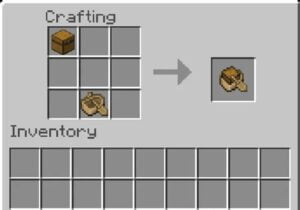
It is worth noting that such cargo transport cannot carry two passengers. If the driver’s seat, or rather the captain’s, is occupied, then you will not be able to control the boat. In order to access the chest during control, you only need to open your inventory with the “E” key. If you are not driving a vehicle, then simply hold down the squat button.
When a vehicle is destroyed, the chest also disappears, and all its contents fall out.
Lifehack with a funnel

Minecraft pros automate crafting in any way possible. An integral part of this process is loading funnels or Hoppers. Such funnels can independently move resources from chests to storage facilities, furnaces, or other machines. A boat with a chest also counts as storage in the game, and you can use that.
In a simple way, install a chest with a funnel in a recess underwater so that a boat can fit into it. Launch your small boat into this channel and position yourself directly above the funnel. Ready! All resources are moved to storage automatically!
With this guide, you can build all types of boats in Minecraft and even learn how to automate the movement of resources to your storage.
Related: The Best Texture Packs for Minecraft
How to use a boat in Minecraft

Once you have crafted your boat in Minecraft, you’re ready to explore the waterways. Here’s a detailed guide on how to use your boat:
Place the Boat:
- Approach the Water: Find a suitable body of water for your journey. This can be a river, ocean, or any sizable stretch of water.
- Select the Boat: Scroll through your inventory by using the mouse wheel or the number keys on your keyboard until the boat is selected. It will appear in your hotbar and be visible in your character’s hand.
- Place the Boat: Aim your cursor at the water’s edge, where you would like to place your boat. Make sure there are no obstacles that might prevent the boat from being placed properly. Then, right-click if you are on PC, tap the ‘Place’ button if on mobile, or press the left trigger if on a console controller. The boat will appear floating on the water.
Enter and Navigate the Boat:

- Enter the Boat: To get into the boat, position your character close to it. Then, right-click on the boat, tap it on mobile, or press the left trigger on a controller. Your character will now be seated in the boat.
- Start Moving: To navigate, use the W key to move forward, S to reverse, and A and D to steer left and right, respectively. Boats in Minecraft can move quite quickly on water, and unlike walking, they don’t deplete your hunger bar.
- Control the Speed: There’s no specific mechanic to control the speed of the boat other than starting and stopping. If you want to go slower, you can tap the forward key intermittently instead of holding it down.
Dismount the Boat:
- Stop the Boat: To dismount, you will first want to bring your boat to a stop. Do this by ceasing to press the forward key (W) and waiting for the boat to come to a natural stop or by steering it to the shore, which will slow it down quickly.
- Dismount: Press the left Shift key on PC, the ‘Dismount’ button on mobile, or press the right stick on a console controller. Your character will exit the boat and stand next to it. Be careful not to press too hastily, or you might end up re-entering the boat.
Conclusion
In conclusion, the boat in Minecraft is not only a simple but an essential means of transportation that significantly enhances your ability to explore the vast biomes and interconnected waterways that the game has to offer. Whether you’re using the traditional boat to navigate rivers for exploration and travel or trying to make a boat in Minecraft with a chest to move resources efficiently, mastering the art of boating will greatly enrich your Minecraft experience.
Moreover, with the life hack involving hoppers, you can further streamline your aquatic adventures and resource management, ensuring that nothing stands in the way of your creativity and exploration. Embrace the art of boating in Minecraft, and you’ll unlock a whole new dimension of gameplay, from serene travels across tranquil waters to the efficient transport of goods that support your grandest Minecraft projects.



