Welcome to the ultimate guide on how to get an Optifine cape in Minecraft! Whether you’re a seasoned player looking to spice up your character’s appearance or a newcomer eager to dive into the world of mods, an Optifine cape is a perfect addition. It adds a layer of flair to your Minecraft avatar. It supports the ongoing development of the Optifine mod—a tool beloved by the community for enhancing the game’s graphics and performance. This article will walk you through the straightforward steps to acquire and customize your Optifine cape. Let’s start making your Minecraft experience uniquely yours with a stylish cape!
[ad 1]
What is an Optifine Cape?

Also Read: How To Get A Cape In Minecraft
An Optifine Cape acts as a unique cosmetic item in the world of Minecraft. It is a special kind of cape that players can display on their character, which is visible to others who also use the Optifine mod. Optifine itself is a modification that enhances Minecraft’s graphics and performance, and acquiring an Optifine cape serves as a way to both personalize your gameplay and support the mod’s development.
These capes do not influence gameplay directly but are coveted for their aesthetic appeal and the status they confer within the Minecraft community. Upon making a small donation to Optifine, players can unlock their own cape, which can then be customized in various designs and colors to fit any player’s style or preference. This contribution aids in funding the ongoing development of Optifine, ensuring it remains up-to-date and effective for enhancing Minecraft’s visual experience.
Steps to Obtain an Optifine Cape in Minecraft

Getting your own Optifine cape in Minecraft is a simple process that adds an exciting layer of customization to your gameplay. Here’s how you can acquire one:
- Install Optifine: First, ensure that you have the Optifine mod installed. This can be done by downloading it from the official Optifine website. For a smoother installation process, use a mod loader like Forge or Fabric, which allows you to easily manage and install mods without modifying the game’s original files.
- Visit the Donation Page: Navigate to the Optifine donation page at Optifine.net/donate. Here, you’ll be able to contribute to the development of Optifine and, in return, receive your cape.
- Enter Your Details: On the donation page, input your Minecraft username and select the checkbox labeled “Activate cape for Minecraft username.” Choose your preferred cape design from the dropdown menu to add a personal touch.
- Complete the Payment: Click on the Paymentwall button to proceed. You will need to enter your email address and payment information. Optifine capes typically require a donation of $10. Acceptable payment methods include credit/debit cards, PayPal, or other pre-paid card options.
- Activate Your Cape: Your cape will be automatically activated once your donation is processed. If you need to modify or transfer your cape to another username, you can do so through the options provided on the Optifine website.
- Enjoy Your New Cape: Load up Minecraft with the Optifine mod enabled, and your new cape should be proudly displayed on your character. You’re now ready to show off your support for Optifine while enhancing your in-game appearance.
By following these steps, you get a stylish new accessory for your Minecraft avatar and contribute to the further development of the Optifine mod, making it a win-win situation for both you and the community.
Customizing Your Optifine Cape in Minecraft
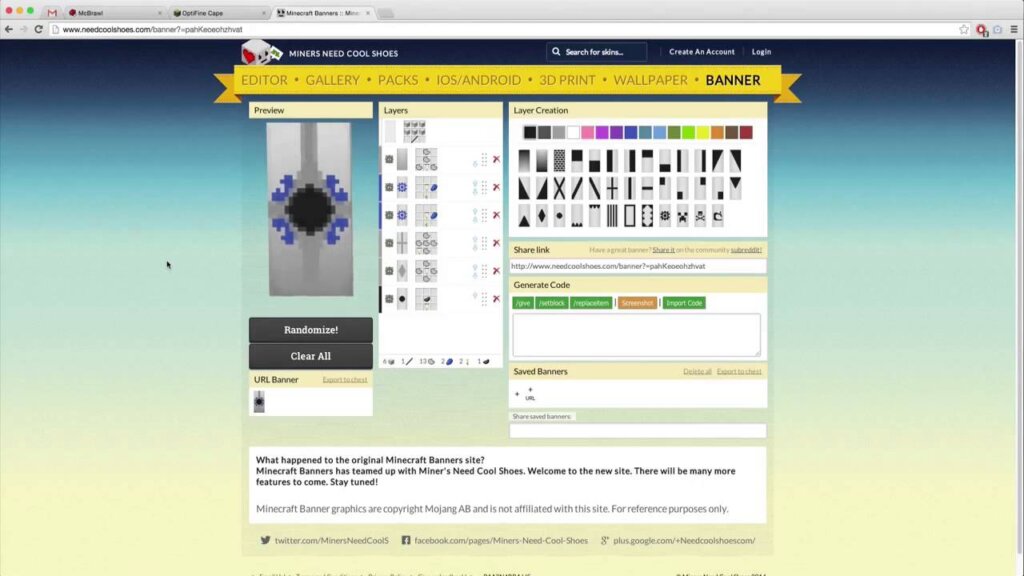
Once you have secured your Optifine cape, personalizing it to reflect your unique style is a straightforward and enjoyable process. Here’s how you can customize your Optifine cape in Minecraft:
- Access the Cape Editor: Start Minecraft with the Optifine mod installed. From the main menu, navigate to “Options,” then select “Skin Customization.” Here, you’ll find the option labeled “Optifine Cape.” Click on it to open further settings.
- Open Cape Editor: Click the “Open Cape Editor” button inside the Cape settings. This action will launch the Optifine Cape editor in your default web browser. Ensure you’re logged in with the Minecraft account you used to purchase the cape.
- Customize Your Design: The cape editor provides various design tools that allow you to choose colors, patterns, and even add custom elements to your cape. Play around with different designs until you find one that best suits your character’s look or your personal preference.
- Save and Apply Changes: Once you’re satisfied with your custom design, save your changes. The updated design will automatically sync with your game. When you return to Minecraft, your character will be sporting the new cape design.
- Show Off Your Cape: With your newly customized cape, you can show it off in multiplayer modes. Other players who have Optifine installed will be able to see your unique cape, making it a great conversation starter and a way to stand out in the Minecraft community.
Customizing your Optifine cape allows you to express your creativity and adds a personal touch to your Minecraft experience.
Safety and Security Considerations

When purchasing an Optifine cape, ensuring the security of your transaction and personal information is paramount. Here are a few tips to keep your Minecraft account and personal details safe:
- Use Official Sources: Always use the official Optifine website to donate. Avoid third-party sellers or unofficial websites, as these can pose security risks or even scam you.
- Secure Payment Methods: Opt for trusted payment methods such as PayPal or credit cards that offer buyer protection. Be wary of using unsecured or unfamiliar payment platforms.
- Protect Your Information: When entering personal and payment information, secure your internet connection. Using public Wi-Fi can expose your data to third-party interference.
- Verify Mod Compatibility: Ensure that the Optifine version you download is compatible with your version of Minecraft. Downloading mods from unofficial sources can lead to the installation of harmful software.
- Regular Updates: Keep Minecraft and the Optifine mod updated to the latest versions. Updates often include security patches that protect against vulnerabilities.
Cost of an Optifine Cape
Optifine capes are available through a donation to the Optifine project. Here’s what you need to know about the cost:
- Donation Amount: The typical donation required to receive an Optifine cape is USD 10. This one-time donation not only grants you the cape but also supports the ongoing development and maintenance of the Optifine mod.
- Value for Money: While the primary purpose of the donation is to support Optifine, the cape itself is a highly visible and popular item within the Minecraft community, making it a worthwhile investment for those looking to show off their support and customize their appearance.
Remember, the donation for an Optifine cape is exactly that—a donation. It’s a way to contribute to the continuation of a project that enhances your gaming experience while also getting a cool, customizable item in return.
Conclusion
Securing an Optifine cape in Minecraft is not just about enhancing your character’s appearance—it’s about expressing your individuality and supporting the ongoing development of a beloved mod. By following the steps outlined, from installation to customization, you can proudly display your unique cape across the expansive world of Minecraft. Remember to prioritize safety by using official sources and safeguarding your personal information during the process. Enjoy your new cape, and may it bring extra fun to your Minecraft adventures!




One thought on “How to Get an Optifine Cape in Minecraft”